How do I edit/re-create a shared Hub Page ?
To re-create a Hub page shared with you, select the ellipsis icon (3 dots) next to the New Hub Page button. Select duplicate Hub Page and enter a title before pressing update.
You have the option to remove or keep the original hub page by selecting yes/no next to 'Unsubscribe from shared Hub Page'
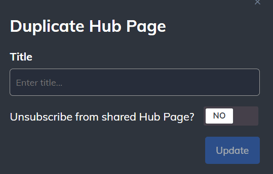
Go to questions/component walkthrough videos under 'What is SytemView' to add, remove,... charts to Hub Page.
