Learning Hub Home > Domain Overviews > Surgery
Surgery Overview
Transform surgical operations with intelligent insights
The Surgery domain provides a complete view of elective and emergency surgery, helping hospitals optimise theatre utilisation, reduce long waits and plan with clarity. It brings together real-time and historical data on waiting lists, demand, capacity, scheduling and theatre activity so teams can plan efficiently and act early when pressure is building.
By combining information across bookings, operating lists, emergency demand, utilisation patterns and theatre performance, the Surgery domain helps hospitals improve access to care, use resources more effectively and deliver more timely and predictable surgical services.
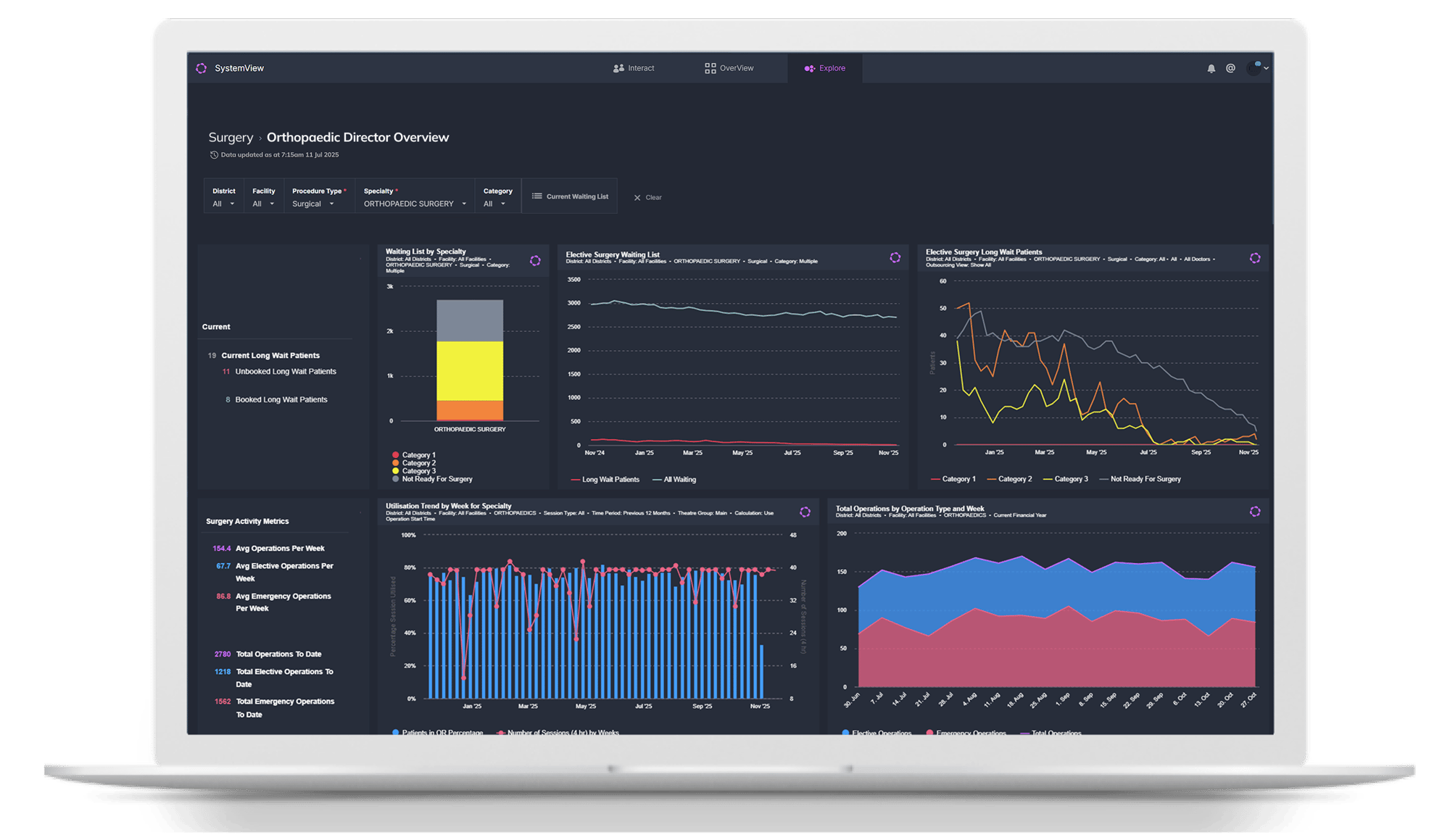
Introduction to the Surgery Domain
Get a quick overview of the Surgery domain
Watch this short video to understand how Surgery is structured, what information it provides and how teams use it to manage elective and emergency surgical activity.
Interactive Walkthroughs
Explore key features and components across the Surgery domain
These click-through guides cover the major tools and visualisations used across waiting list management, theatre scheduling, bookings, utilisation and performance. Each walkthrough opens in a step-by-step format to help you understand how to interpret and use the insights within Surgery.
Introduction to Surgery
A guided overview of the Surgery domain
Get familiar with the layout, structure and purpose of the Surgery domain. Learn where to find high-value insights and how the domain connects waiting lists, elective, emergency and theatre activity.
Waiting List
Understand demand, long waits, risk and projected activity
Explore the Waiting List component group including Trends, Patient List, Risks and Projections, Dynamics, End of Month and Operating Times. Learn how to monitor surgeon-level demand, identify long waiting patients and see what activity is required to meet targets.
Elective Schedule Monitor
View your upcoming theatre schedule and manage elective demand
See future operating lists, session details and booking patterns. Use this view to check upcoming pressure, optimise sessions and support decision making for list changes and resource allocation.
Chronological Management
Ensure surgeries are booked and treated in the correct order
Learn how to see whether patients are being booked and treated appropriately based on clinical priority and waiting time. Identify where suboptimal booking patterns may be impacting equity or timeliness.
Theatre Effectiveness
Monitor theatre utilisation and session performance
See how effectively allocated theatre time is being used across sessions, teams and individuals. Identify patterns in late starts and early finishes and understand how these factors affect overall utilisation.
Activity Trends
Track surgical activity over time at multiple levels
Analyse activity down to specialty, doctor and procedure level. Review historical and recent trends to understand where activity is increasing or decreasing and how seasonal or operational factors may be influencing theatre demand.

Download the Surgery Domain Guide
A complete reference for every component in the Surgery domain
This detailed guide includes full component explanations, filter definitions, data definitions and descriptions of every tile, chart and feature. It provides a deep dive into how the Surgery domain works and how to interpret insights across elective and emergency activity, utilisation and performance.
