Outpatients Waiting List > Risks & Projections
Identify patients at risk of breaching their recommended treatment timeframe and act early to prevent long waits.
Location in SystemView: SystemView > Explore > Outpatients > Waiting List > Risks & Projections
In this article:
- What it is
- Why it matters
- How to use it
- How it works
- How it helps you
- Best practices
- FAQs / Troubleshooting
What it is
The Risks & Projections component helps identify outpatients who are at risk of breaching, or have already breached, their clinically recommended timeframe for treatment.
It displays current referral volumes across key wait group categories to support operational and clinical booking practices.
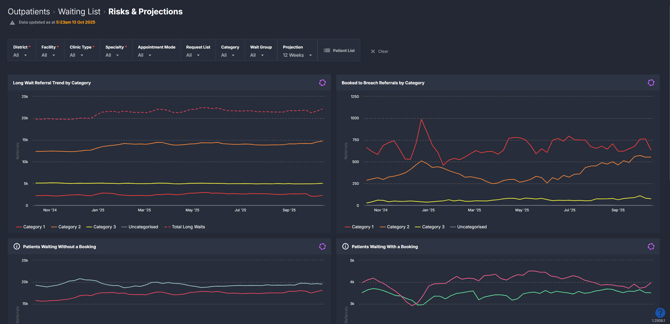
Why it matters
Prevent overdue patients and support timely access to care.
- Identify risk early: Detect patients likely to breach their target dates and take action before they become long waits.
- Support clinical prioritisation: Focus on patients most in need based on urgency and wait time.
- Optimise clinic capacity: Re-schedule or overbook strategically to reduce backlog.
- Monitor performance: Long waits (also known as Over Target or Overdue) are often key performance indicators for health services.
How to use it
Filter to focus your view
Use the filters to refine your view:
- Clinic Type: Specialist and Other
- Specialist = clinics that are reportable to your Department of Health (e.g., consultant- or registrar-led clinics)
- Other = non-reportable clinics (e.g., allied health or nurse-led)
- Specialty: focus on referrals for a particular outpatient specialty.
- Appointment Mode: filter by the mode of appointment for booked patients (e.g., face-to-face, telehealth).
- Request List: view referrals from specific clinic or subspecialty lists.
- Category: view by urgency triage category.
- Wait group: Segment patients based on SystemView’s risk logic, which classifies referrals into groups such as Unbooked Risk, Unbooked Long Wait, Booked to Breach, and Booked Long Wait according to their treat-by dates and booking status.
- Projection: Adjusts the Patients requiring treatment chart to show how many patients are expected to need appointments within your selected timeframe
ℹ️ Note: Long Waits, Over Target, and Overdue all refer to patients who have exceeded their clinically recommended timeframe. Terminology may vary between SystemView environments.
Monitor key risk and projection metrics
| Chart name | What it shows |
| Long Wait Referral Trend by Category | Tracks the 12-month weekly trend of Long Wait (Over Target/Overdue) referrals, broken down by triage category. Helps services see whether long waits are increasing or decreasing over time. |
| Booked to Breach Referrals by Category | Shows the trend of patients who are currently waiting within time, but have a booked appointment date beyond their recommended treatment timeframe. These are potentially patients you can reallocate and bring back in time to avoid a breach. |
| Patients Waiting Without a Booking | Shows the 12-month trend of unbooked referrals, broken down by the SystemView Unbooked Wait Groups. Useful for identifying how many patients still need appointments scheduled. |
| Patients Waiting With a Booking | Displays the 12-month trend of booked referrals broken down by the SystemView Booked Wait Groups. Use it to monitor future and existing breaches among patients who already have appointments. |
| Patients Requiring Treatment | Projects the number of current waitlist patients expected to require treatment within 12, 26, or 52 weeks, by booking status. This projection helps plan upcoming capacity, clinics, and resourcing. The Projection filter controls the timeframe shown. Clicking on the chart opens a Patients Requiring Treatment list showing patient details, days waiting, overdue status, and treat-by dates for the selected timeframe. |
| Patients by Waiting Group Status | Displays the proportion and total number of patients by waiting group. Clicking on a wait group opens a patient list showing those requiring treatment within the selected projection timeframe. |
💡 Tip: The Projection filter dynamically updates the Patients Requiring Treatment chart to support short-, medium-, or long-term planning horizons.
Explore patient-level insights
You can interact with multiple elements of this component to view patient-level details and take direct action.
- Patient List button (top of component):
Opens a list of all unbooked patients who still require treatment, ordered chronologically by who is next in line for an appointment based on triage category and days waited. The list also includes a Wait Group column so you can identify Long Wait patients first, then address Unbooked Risk patients next. - Patients Requiring Treatment chart:
Clicking a wait group on this chart opens the projected list of patients in that wait group who are expected to need an appointment within the selected projection period (12, 26, or 52 weeks). The Treat-by Date column helps you plan clinics and bookings in advance by showing who will require appointments in each upcoming week. - Patients by Waiting Group Status chart:
Click on any wait-group segment (e.g. Unbooked Long Wait) to open a list showing only patients in that selected group who still require treatment.
You can export any of these patient lists to Excel for further analysis. See How to export from SystemView ›.
💡 Tip: Use these patient lists to coordinate booking priorities, plan long-wait recovery clinics, and verify data accuracy across referral records.
How it works
The component uses new patient's referral data from the hospital’s source system to classify each referral into a wait group based on its triage category and the date it was added to the waitlist.
Calculation logic
Wait groups in Outpatients are calculated based on how close each patient is to their clinically recommended treatment date and whether they have a booking.
- Unbooked: Patients waiting without a booking who have more than 28 days remaining until their target treatment date.
- Unbooked Risk: Unbooked patients who are within 28 days of their target treatment date.
- Unbooked Long Wait: Unbooked patients who have already exceeded their target treatment date.
- Booked In Time: Patients who have a booked appointment more than 14 days before their target treatment date.
- Booked Risk: Booked patients whose planned appointment is within 14 days of their target treatment date.
- Booked Beyond Breach: Booked patients with a planned appointment that exceeds their target treatment date (will breach before treatment).
- Booked Long Wait: Patients who have already breached their target treatment date but are now booked and awaiting surgery.
This logic enables teams to see both current risk and existing backlog across specialties.
How it helps you
- Spot risks early: Identify patients likely to breach soon.
- Prioritise scheduling: Focus limited capacity on those most at risk.
- Track backlog impact: Quantify over-target patients to guide recovery plans.
- Plan proactively: Use projections to forecast upcoming demand and resource needs.
- Improve outcomes: Shorter waits reduce deterioration and improve care access.
Best practices
How often should I use it
| What to do | How often | Who should do it | Why it helps |
| Review Booked to Breach and Unbooked Risk lists | Daily | Booking Officers, Outpatient Admin | Prevents new breaches by enabling proactive scheduling. |
| Monitor Long Wait cohorts | Weekly | Outpatient Managers, Clinical Teams | Supports backlog recovery and performance improvement. |
| Analyse wait group and projection trends | Monthly | Outpatient Managers and Directors | Evaluates system-wide demand and resourcing needs. |
Pair with these components
- 🔗 Clinic Effectiveness > Cancellations: Identify re-booking opportunities after patient or hospital cancellations.
- 🔗 Demand & Activity: View referral inflow trends alongside waiting list pressure.
- 🔗 Waiting List > Dynamics: Analyse additions and removals to measure backlog clearance.
Tips for success
- Hover over chart bars to see exact patient counts for each risk category.
- Filter to your specialty to avoid noise from other services.
- Use the Projection filter to plan short-, medium-, or long-term treatment workloads.
- Export lists regularly to track follow-ups and performance actions.
- Collaborate across teams: Use the same data view in meetings to align booking and clinical priorities.
Want a detailed breakdown?
If you’d like a more detailed look at every filter, chart, and tile in this component, you can download the Outpatient Waiting List Risks & Projections Guide below.
📎 Download: Outpatient > Waiting List > Risks & Projections
❓FAQs / Troubleshooting
Q. What does ‘Long Wait’, ‘Over Target’, or ‘Overdue’ mean?
A. All three terms refer to patients who have exceeded their clinically recommended timeframe for treatment. The label used depends on your SystemView configuration.
Q. What is a backlog of long waits?
A. A backlog refers to all patients who have already exceeded their recommended timeframe. Managing this cohort often requires specific actions such as long-wait clinics, redistribution to other providers, or data quality reviews.
