Emergencies Now
Instant visibility of patients waiting for emergency surgery.
Location in SystemView: SystemView > Explore > Surgery > Emergencies Now
In this article:
- What it is
- Why it matters
- How to use it
- How it works
- How it helps you
- Best practices
- FAQs / Troubleshooting
What it is
The Emergencies Now component provides a live view of patients currently waiting for emergency operations. It displays each patient’s waiting time, operation details, and clinical urgency category, giving theatre teams, coordinators, and managers near real-time visibility of current emergency demand.
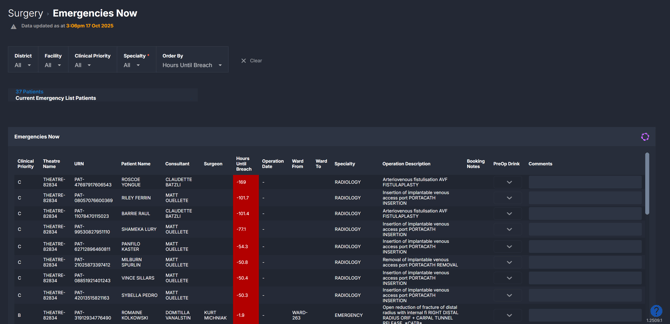
Why it matters
See every emergency case at a glance and act fast when it matters most.
This component helps teams:
- Maintain situational awareness of patients awaiting emergency theatre.
- Prioritise safely and efficiently based on clinical urgency and waiting time.
- Support flow coordination between theatres, wards, and surgical teams.
- Reduce delays and cancellations through real-time decision-making.
How to use it
Filter to focus your view
Use the filters at the top of the component to focus on specific emergency cases:
- Clinical Priority: Filter patients by their clinical priority category, as entered in your Theatre Source System.
- Specialty: Narrow the view to emergency cases for a specific surgical specialty.
- Order By: Choose how the list is ordered:
- Hours Until Breach: orders patients chronologically by the time remaining before their category’s expected treatment timeframe is exceeded.
- Specialty: groups emergency cases together by surgical specialty.
Monitor emergency surgery demand
The Emergencies Now component contains a single Patient Details table, which displays all patients currently waiting for emergency surgery. It brings together essential information to help theatre teams prioritise, prepare, and act quickly.

Each row represents a patient and includes:
- Clinical priority: The urgency category assigned in the Theatre Source System.
- Patient and procedure details: Includes the URN, patient name, consultant, surgeon, and operation description.
- Location details: Shows where the patient is coming from and going to (Ward From / Ward To), as well as the theatre assigned.
- Timing information: Displays Hours Until Breach, helping teams identify which cases are approaching their clinical time limits.
- Additional notes: Includes booking notes, pre-op drink status, and a Comments field for staff to record updates or context during coordination.
ℹ️ Note: The table automatically refreshes in near real-time as cases are added, updated, or completed - ensuring teams always have the most current view of emergency demand.
How it works
The component draws data directly from the hospital’s theatre management system to display all active emergency cases. It updates automatically in near real-time, ensuring teams always have the most current view of emergency demand and waiting times.
Calculation logic
- Hours Until Breach: Shows how much time remains to treat the patient based on when they were added to the emergency theatre list and their assigned clinical priority.
- Red in the Hours Until Breach column indicates the patient’s treatment timeframe has been breached.
How it helps you
- Stay informed in real time: Track emergency cases without manual updates or phone calls.
- Support clinical prioritisation: Visibility of urgency and wait times supports safe scheduling.
- Coordinate across departments: Align ED, theatre, and ward activity around current emergencies.
- Prevent breaches: Identify approaching time thresholds to act early.
- Enhance governance: Provide reliable data for incident review or performance tracking.
Best practices
How often should I use it
| What to do | How often | Who should do it | Why it helps |
| Monitor emergency wait times | Continuously throughout the day | Theatre NUM, Flow Coordinator | Ensures urgent cases are identified and actioned quickly. |
| Check if emergency patients are being treated within their clinical priority timeframes | Each shift | Theatre Coordinator, Nurse in Charge | Ensures patients are managed safely and within target timeframes. |
| Escalate prolonged waits | As needed | Theatre NUM, Operations Manager | Enables early intervention when capacity is constrained. |
Pair with these components
- 🔗 Theatre Effectiveness > Utilisation: Assess how well emergency and elective sessions are balanced.
- 🔗 Elective Schedule Monitor: Identify available theatre capacity or ensure elective lists are leaving space for expected emergency activity.
- 🔗 Activity Trends > Elective & Emergency: Track patterns in emergency demand and theatre throughput.
- 🔗 Beds > Bed Capacity Monitor: Identify inpatient capacity constraints impacting emergency scheduling.
Tips for success
- Keep this component open on shared theatre screens for real-time visibility of all emergency cases.
- Use filters to focus on your specialty or clinical priority category.
- Monitor Hours Until Breach closely, especially during peak periods or staffing changes.
- Escalate cases nearing breach thresholds to your Theatre Coordinator or NUM.
- Cross-check with Elective Schedule Monitor › to identify available theatre time or ensure elective sessions are leaving space for upcoming emergencies.
- Review Theatre Effectiveness › alongside this view to maintain balance between elective and emergency operating activity.
Want a detailed breakdown?
If you’d like a more detailed look at every filter, chart, and tile in this component, you can download the Surgery Emergencies Now Guide below.
📎 Download: Surgery > Emergencies Now Guide
❓FAQs / Troubleshooting
Q: How often does Emergencies Now update?
A: The data refreshes automatically in near real-time, updating as new emergency cases are added, amended, or completed in the theatre management system.
Q: Does this component include elective cases?
A: No. It only includes emergency operations. Elective procedures are shown in the Elective Schedule Monitor › component.
Q: Who uses Emergencies Now?
A: Typically Theatre Nurse Unit Managers, Operating Theatre Coordinators, and Surgical Service Leads use this view to coordinate emergency theatre activity and ensure timeframes are met.
